BYSEX21C11SA
With the indicated table cell selected, tap [Enter] to add a new row at the bottom of the table.
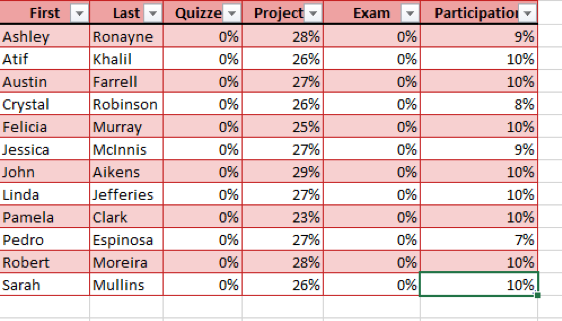
Correct!
Review the section "Insert and Delete Table Rows and Columns."
Editing a formula in one table cell will update the formula for the entire column.
Correct!
Review the section "Calculated Columns."
Creating a unique table name is necessary when creating formulas with structured references.
Correct!
Review the section "Table Name."
This structured reference refers to the Quizzes column in the Grades table: =Quizzes[Grades]
Correct!
Review the section "Understanding Structured References."
You can use the data in the range A5:B20 to insert a single sparkline.
Correct!
Review the section "Creating Sparklines."
Adding a total row to a table will automatically insert the _____ function in the last column.
Correct!
Review the section "Total Row."
Which command do you use to remove a record from a table without affecting surrounding worksheet data?
Correct!
Review the section "Insert and Delete Table Rows and Columns."
How can you alter the display of this table to show only employees in the Western region while retaining the data for the other employees to use later?

Correct!
Review the section "Apply a Sort or Filter."
Which option applies alternating light and dark shading to table rows?
Correct!
Review the section "Special Table Features."
In the structured reference Sales[January], what does each part refer to?
Correct!
Review the section "Understanding Structured References."
Your table includes the header name Annual Sales. Which of these shows the format for the structured reference to that column?
Correct!
Review the section "Understanding Structured References."
Which statement about sparklines is NOT accurate?
Correct!
Review the section "Creating Sparklines."